How do I create a website tree? Practical guide



Creating a well-structured website tree is essential for the success of any digital project, whether it is a showcase site, an e-commerce site or a site redesign. An effective tree structure allows users to easily navigate between the various pages of the site, while strengthening the visibility of your website on search engines.
Whether you are in the process of creating or redesigning a site, follow our guide to design an efficient and attractive tree structure, based on UX and SEO best practices.
Our specialized web design agency, helps you create a tree structure that meets the needs of your target audience while optimizing each page of your site.
The tree structure of a website, also known by the term “site structure”, represents the hierarchy of pages and sections that make up a website. This tree structure, thought of as a kind of “site map”, makes it possible to structure the various pages of your site in a logical way, thus making it easier for users and search engines to navigate and understand.

The tree structure of your website plays an essential role in making it easy for visitors to access information and directly impacts natural referencing (SEO). A good tree structure not only guides the user to important pages but also improves search engine crawling, thus facilitating page indexing and SEO optimization.

To create an effective tree, it is crucial to fully understand the various elements that compose it. This includes the home page, main pages, sub-pages, and internal links. A logical and hierarchical structure helps guide the user, while strengthening the authority of the most strategic pages for your business.
Designing a tree structure requires a methodical approach to ensure an optimal user experience and effective referencing. Here are the main steps:
Chez Noqode, we use Figma to design and refine the website tree, by creating interactive visual diagrams that allow us to better anticipate the user journey and optimize each page of the site. Figma is a Webdesign tool, which also allows us to collaborate in real time with our customers, in order to build a tree structure perfectly aligned with your commercial objectives and to ensure optimal coherence in the structure of your site.
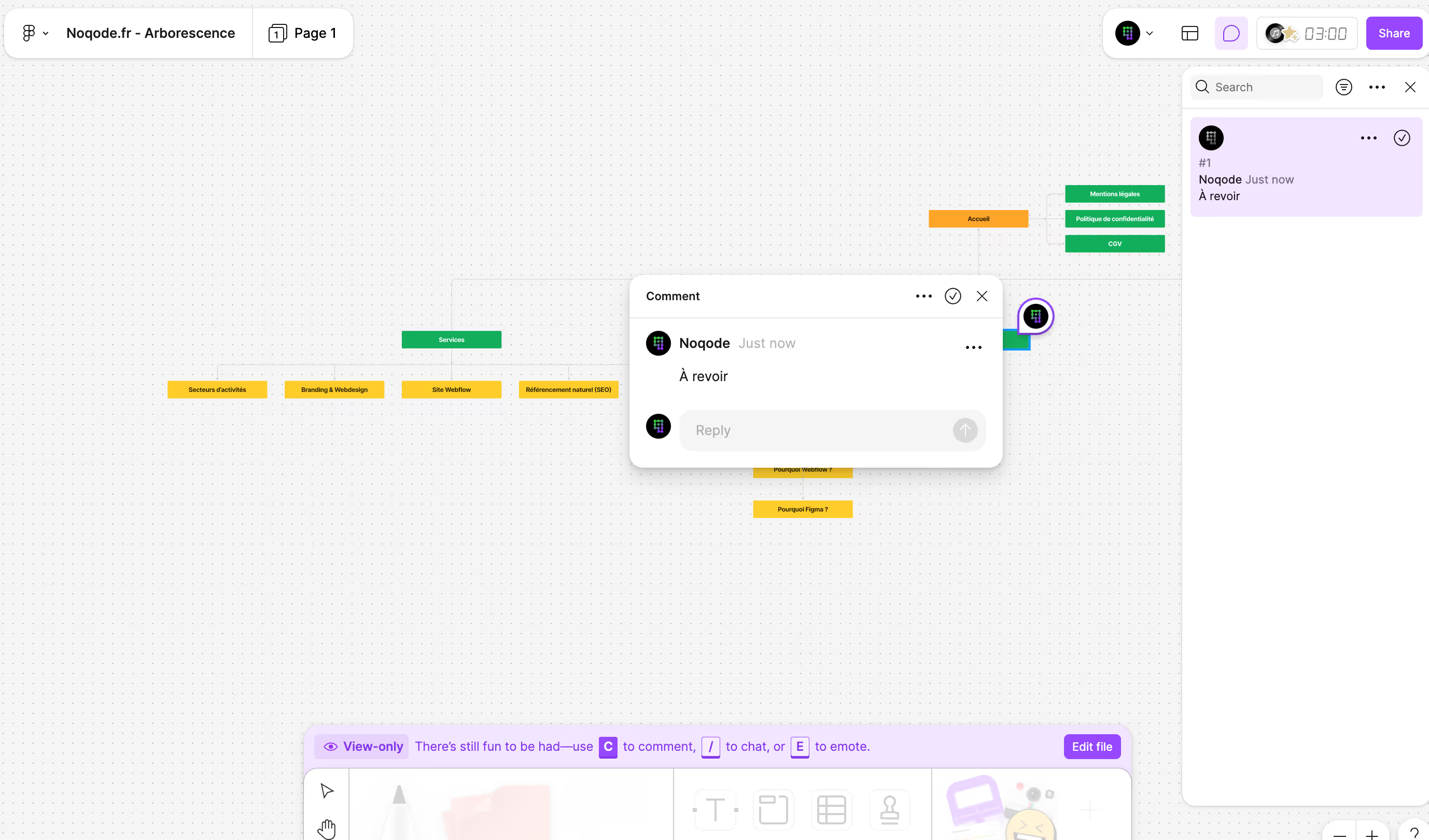
Defining the purpose of your site is essential to design a tree structure that meets the strategic expectations of your business. For an e-commerce site, this could mean facilitating the buying process in order to increase conversions, while a showcase site should prioritize the promotion of services to encourage interactions.
To assess the effectiveness of this structure and refine the elements based on performance, the identification of the appropriate KPIs (key performance indicators) is crucial. Depending on the nature of your site, these KPIs can include indicators such as conversion rate, bounce rate, or user engagement. To find out more, check out our article on the 8 essential KPIs to analyze your website in 2024.

To build a relevant tree structure, it is essential to identify the expectations and needs of end users. Conduct surveys, analyze navigation data, and identify key points to structure the site intuitively.
Once the goals and the user journey are defined, it is time to plan the main pages and categories. For example, an e-commerce site will require clear categories for each type of product, while a showcase site will benefit from a prioritization based on the services offered.
Mind mapping is a valuable tool for visually organizing the tree structure of your website. This technique makes it possible to create a clear representation of the relationships between the various pages and to test different configurations before starting development.
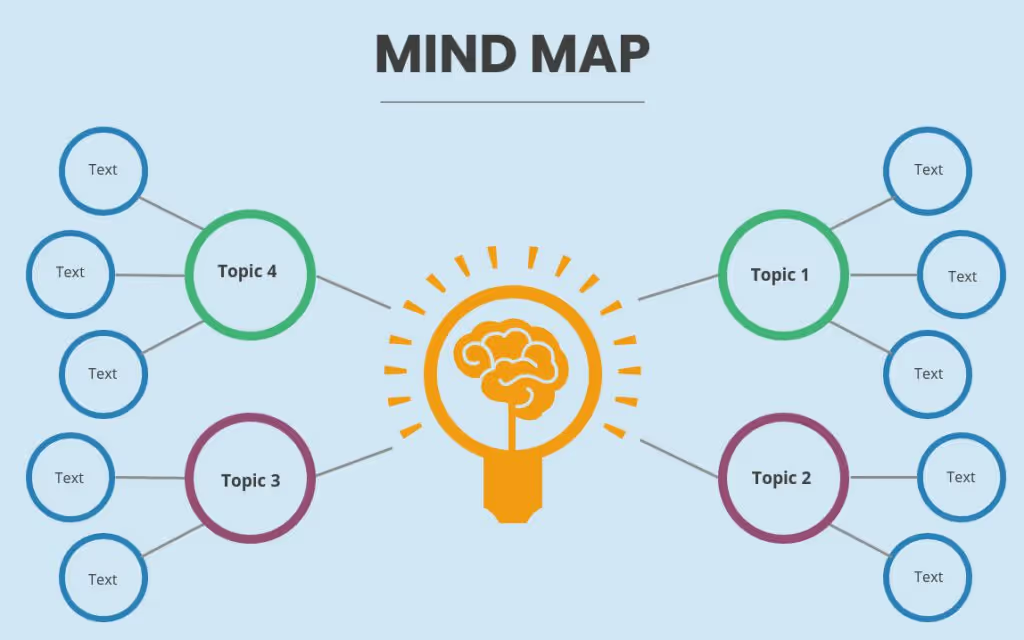
Each sector has its own tree structure best practices. For an e-commerce site, the tree structure will be oriented towards an effective categorization of products, while a showcase site will highlight the main services from the home page. For example on the home page of noqode.fr.

The tree structure of your website must be designed in such a way as to promote a smooth user journey. In other words, it should allow visitors to find the information they are looking for in a minimum number of clicks, while facilitating their navigation between pages.
SEO tree optimization requires an organization that facilitates search engine crawling. A well-organized structure with consistent categories and sub-categories optimizes the visibility of your site on search engines.
Among the essential tools for designing a tree, we find mind mapping software, such as XMind, as well as specialized UX tools, such as Figma or Sketch, which allow you to create interactive models to visualize the user journey.
Before going live, test the tree structure with users to make sure it meets browsing expectations. Analyze the feedback to make adjustments if necessary.
Some common mistakes can affect the efficiency of the tree structure. Among them, a complex hierarchy, a multiplication of irrelevant sub-categories, or even an incoherent structure that disrupts navigation.
You can call on a specialized webflow agency for the creation of your website.

The tree structure of a website is the hierarchical structure that organizes the pages of a site in a logical way, facilitating navigation and indexing by search engines.
A good tree structure helps search engines better understand the structure of the site, thus improving page indexing and positioning in search results.
To design an effective tree, start by defining the goals of your site, analyzing the user journey, and using mind mapping tools to structure main pages and sub-pages logically.
Tools like XMind, Figma, and Sketch are great options for designing and visualizing your website tree before going live.
A redesign of the tree structure may be necessary if users encounter navigation difficulties, if the bounce rate is high, or if the site does not perform well in search engines.
A well-designed tree structure is characterized by a logical hierarchy of pages, intuitive navigation, and a clear site map, allowing users and search engines to easily navigate the site.
