Webflow SEO: the method to really rank (even with AI)



In a context where Google is redefining the SERP with AI (AI Overview), where Core Web Vitals performance directly impacts SEO and where UX standards are becoming essential, SEO on Webflow can no longer be satisfied with a few surface optimizations.
In this guide, we share 10 concrete and actionable SEO levers, to be activated as of today on your Webflow project. A single objective: to transform your site into an acquisition lever.
Since May, theAI Overview by Google (ex-SGE)) is gradually becoming established in the SERPs. It captures the direct response to a query and returns it to the top of the results. To emerge, your pages must become the source of trust: well-structured, well-tagged, and semantically clear.
The low-code tool allows granular control of content and code without adding superfluous plugins or depending on a developer. By applying best practices (coherent Hn tags, logical meshing, well-prioritized content), you facilitate the work of crawlers, increase your chances of appearing in rich snippets and therefore in the AI Overview.
Each page of your Webflow site must include a single H1 beacon, clearly defining the subject under discussion. In cascade, use H2 tags for main sections, H3 for subsections, etc. A logical hierarchy helps Google understand the structure of the content, improves semantic SEO, and increases your chances of appearing in rich snippets or the AI Overview.
In Webflow, this organization is simply managed from the Designer: each title block can be converted to H1, H2, etc. Keep in mind that this structure is not only technical: it reflects the logic of your arguments, which also benefits your human readers.
Bonus tip: If your page is targeting a specific request, include your main keyword in the H1 tag (without forcing or over-optimizing). And for complex pages, create a clickable table of contents: you'll improve both UX and crawl.
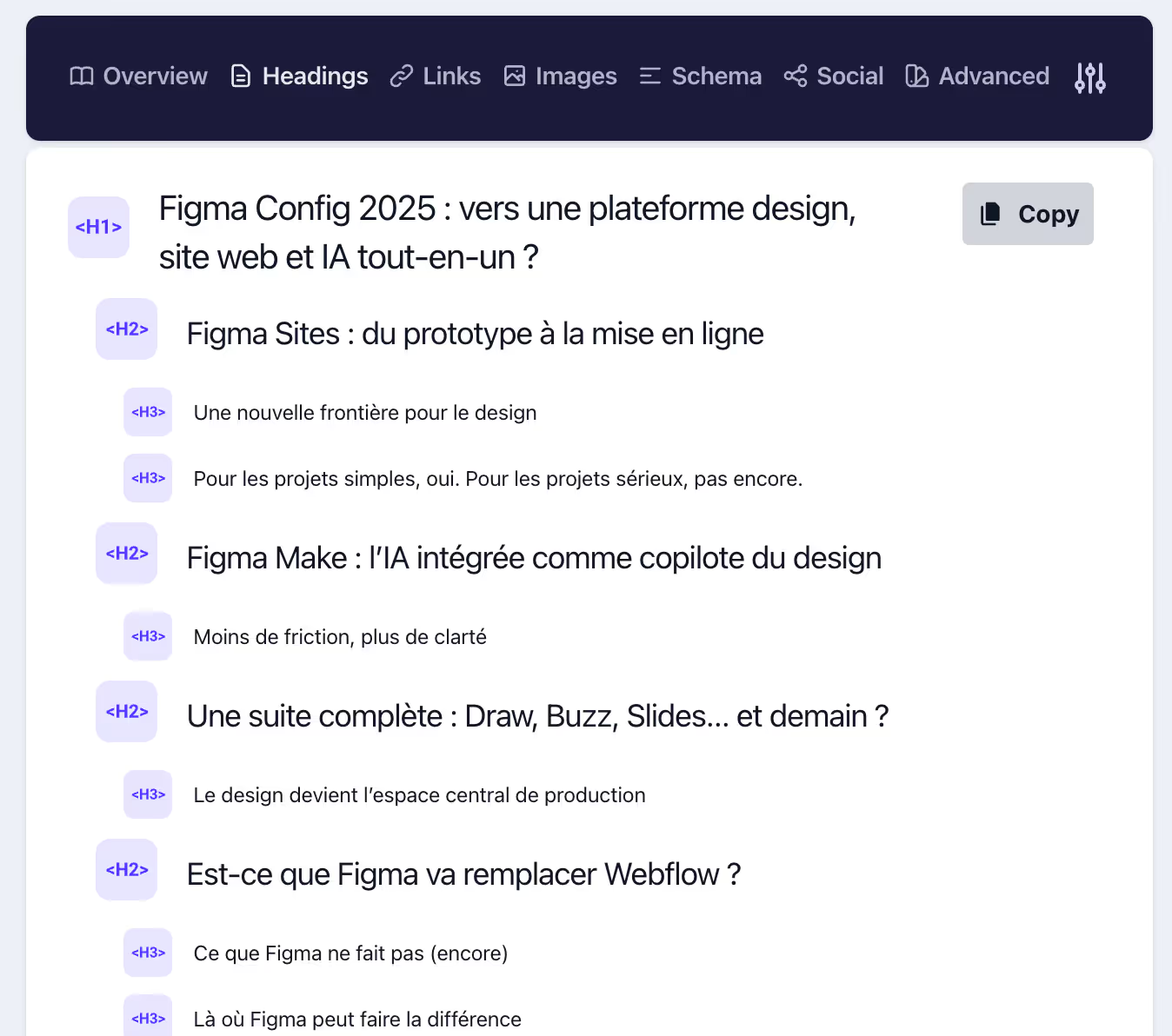
The Title is the first contact with your audience in the SERP. It should include less than 60 characters, integrate a strategic keyword and above all trigger an emotion: curiosity, benefit, urgency, promise...
La Meta description Complete the message by 155 characters maximum. It should make you want to know more without revealing everything. It is an immediate lever for differentiating yourself from your competitors.
Webflow allows you to manage these tags page by page in the SEO settings. For your CMS pages, connect dynamic fields: you keep control while industrializing.
Pro tip: Take inspiration from the titles of high-CTR articles on YouTube, adapt them without falling into “sensationalism.” And test different variations, in fact a good Title can double your clicks with constant SEO.
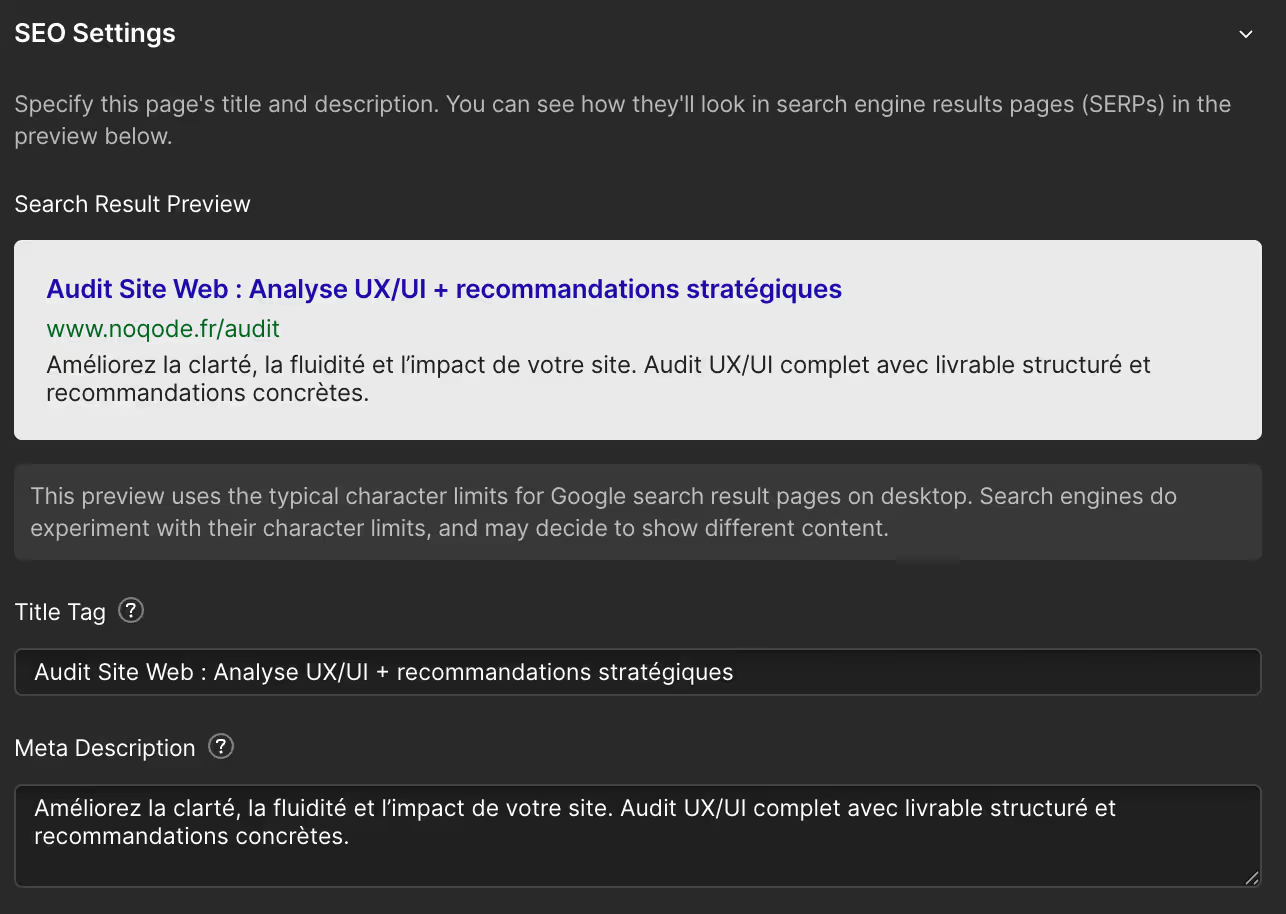
A good slug is a Readable and explicit URL : yoursite.com/webflow-agency, not yoursite.com/ page?id=12. In Webflow, you can easily change the slugs in the settings of each page.
Google reads URLs like text and a user who understands what they are going to read is more likely to click. This also affects the internal mesh: an anchor to /seo-webflow is much more powerful than verse /article-seo-2025.
Our approach: a main keyword, no capital letters, no unnecessary stop words and hyphens to separate words. Minimal, clean, efficient.
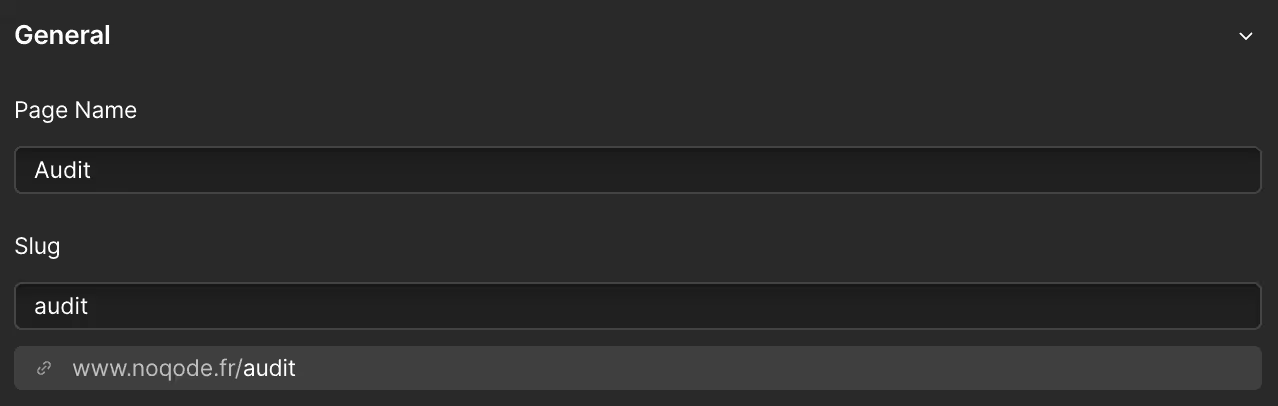
In Webflow, you can activate “Minify CSS” and “Minify JS” in one click in the hosting settings. This reduces the weight of your code by removing unnecessary spaces, comments, and lines.
Core Web Vitals have become official signals for Google. And that every millisecond gained is a falling bounce rate and potentially an increasing conversion rate.
Result : pages that load faster, an improved Lighthouse score, and an immediate SEO bonus.
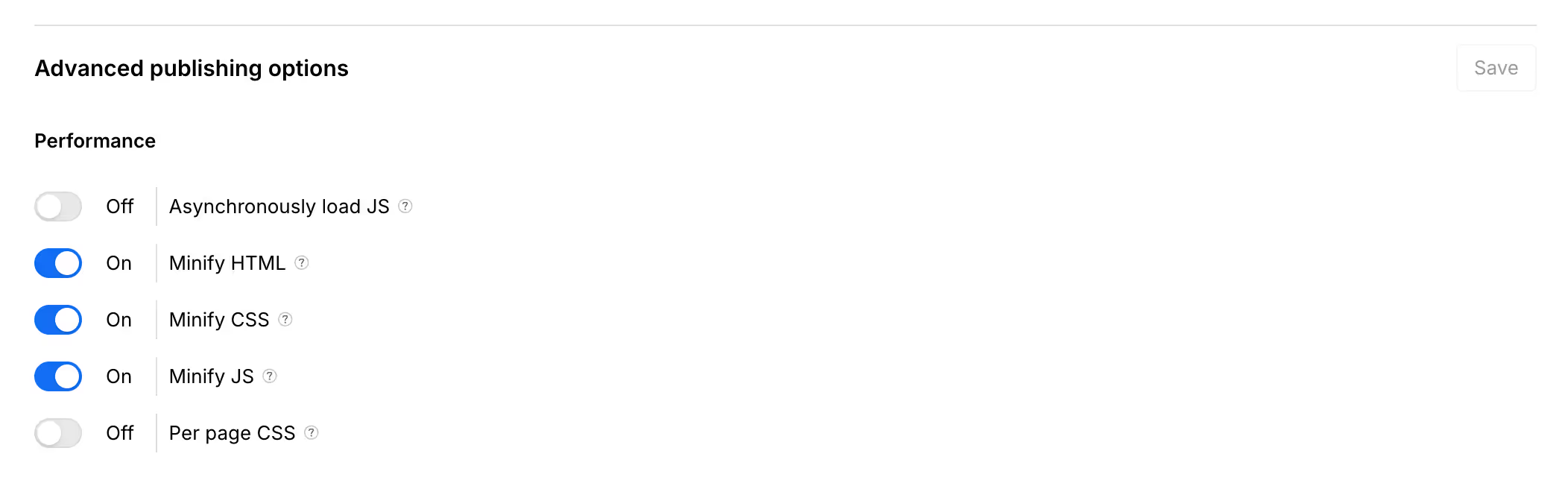
Webflow offers the Lazy-loading natively for your media. This means that images or videos only load when they enter the user's field of vision.
A huge gain in performance, especially on mobile or for long pages. This simple parameter makes it possible to improve indicators such as Largest Contentful Paint (LCP) And the First Input Delay (FID), which directly influence your SEO positions.
Be careful not to lazyloader everything : the “above the fold” images (especially in your hero) must remain loading immediately (Eager) to ensure a good first impression.
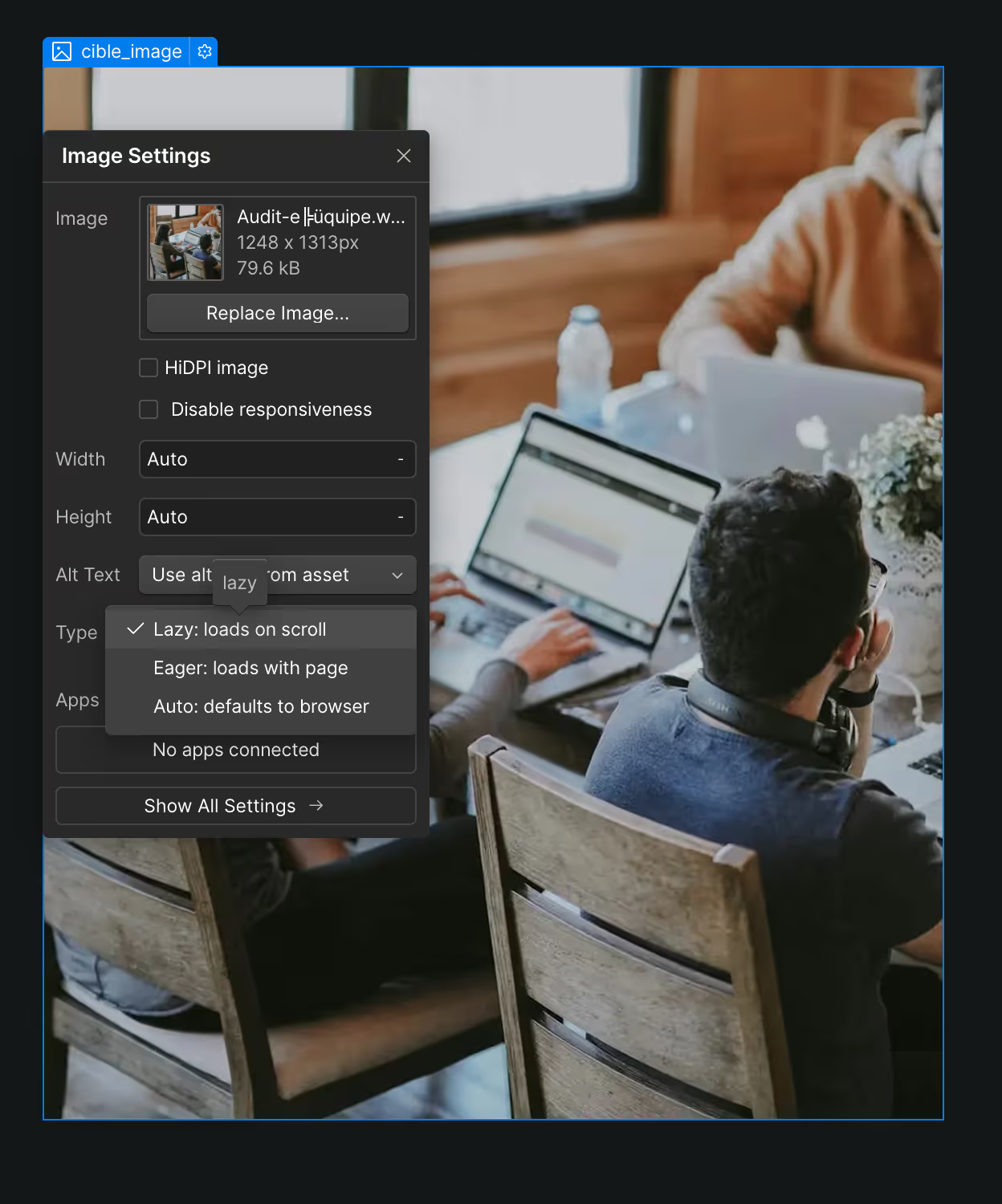
Image formats like WebP or AVIF allow you to maintain excellent quality while drastically reducing the weight of the files. Because a slow site, even if it is well referenced, will quickly be abandoned. UX is becoming an SEO signal in its own right.
In Webflow, you can automatically convert your images to WebP format from the panel Assets. Result: the pages are lighter, load faster and the score Core Web Vitals is optimized without additional effort on the development side.
To avoid: uncompressed PNGs, useless HD images, or carousels that are too data intensive.

Les structured data allow Google to better understand the content of your page and to display it as Rich Snippets (FAQ, reviews, tutorials, events...).
Webflow allows you to easily add JSON-LD tags in the <head> of your pages. At Noqode, they are systematically used to enrich:
Review or ProductHowTo or ArticleBy integrating the right structured data, you can also be included in The AI Overview (formerly SGE). A decisive competitive advantage to appear at the top of the results.
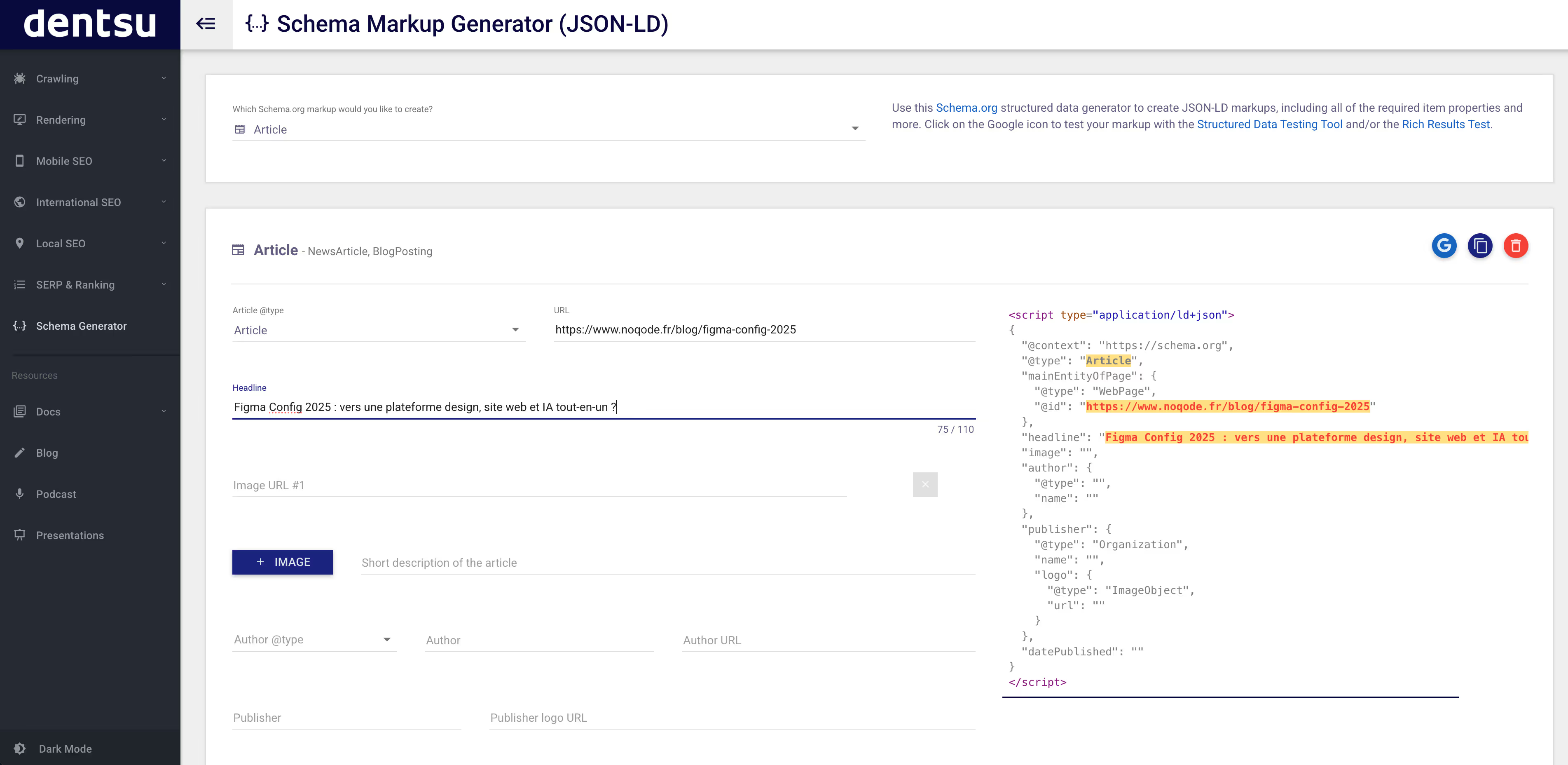
If you're targeting multiple markets, translating your site is not enough. Each version must be structured for SEO: tags Hreflang, subdirectories (/en/, /en/, etc.), content adapted to each audience that is not just translated literally.
With Webflow Localization, you manage all this natively: you create variants of your pages in different languages, while maintaining a clean and localized URL. The markup Hreflang is automatically generated and you can adapt images, CTAs, or even entire sections by region.
Google does not reference a language but A language/country combination (fr-FR, en-US, De-DE, etc.). A clear localized architecture maximizes your chances of going up in each version of Google according to the user's location without SEO cannibalization.
To remember : Webflow Localization provides accurate, native control, ideal for managing a clean and scalable international SEO.

An SEO-friendly Webflow site is not just a set of well-written pages it is a ecosystem of links well thought out. Each page must transmit “link juice” to the others, while guiding the user to additional content.
At Noqode, we place 2 to 3 contextual links per section, directly related to the subject.
Golden rule: a link must have real added value. Avoid purely decorative or vague links (“find out more”). And use explicit anchors (“See our complete Webflow audit method”).
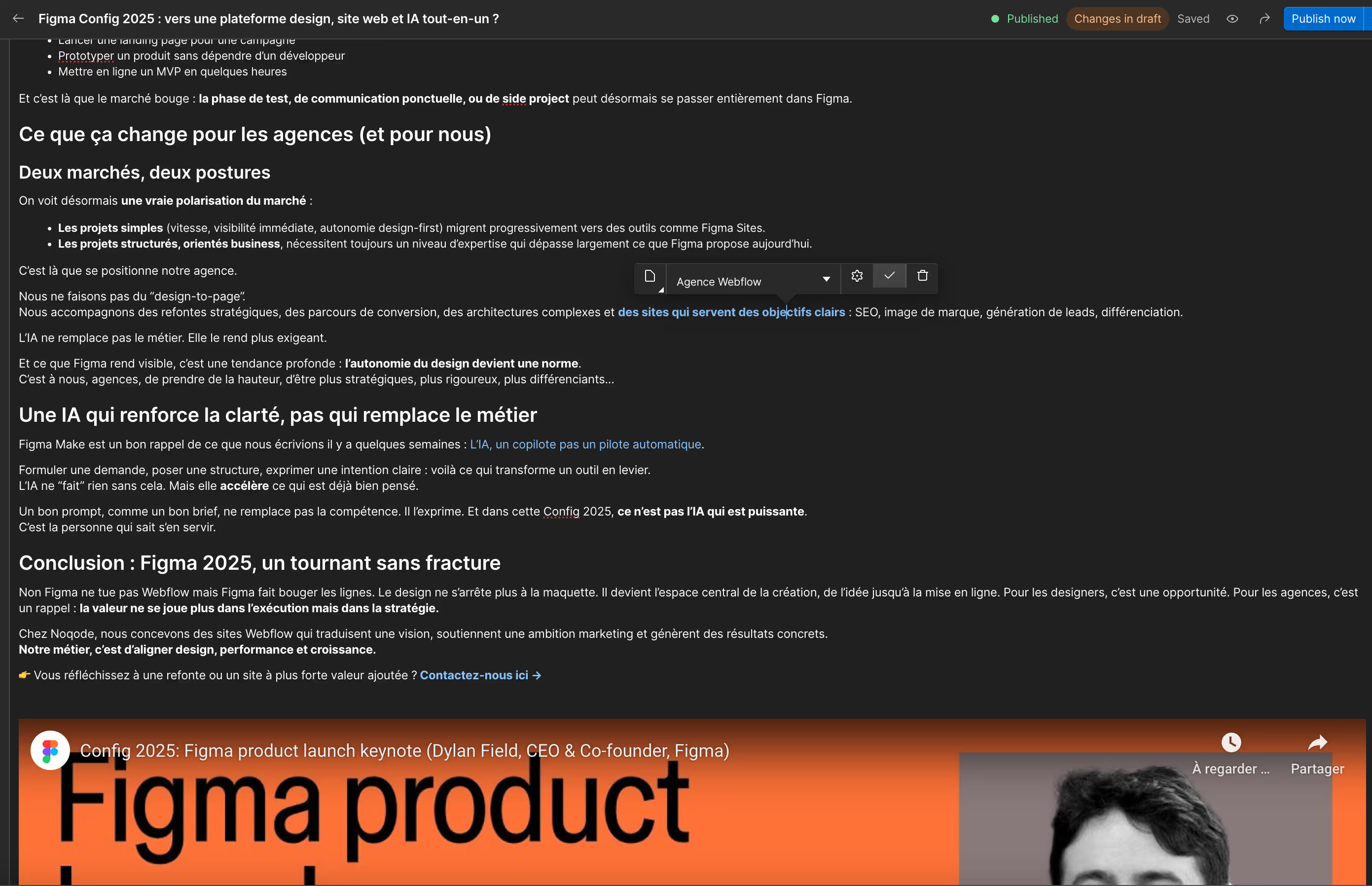
On-page SEO is no longer enough. To stand out from the crowd, you also need to build a domain authority. And this involves obtaining backlinks (incoming links) from sites with high credibility.
Here's what's working in 2025:
Each project published by our specialized webflow agency becomes a backlink opportunity. And each blog post is designed to be cited as source.
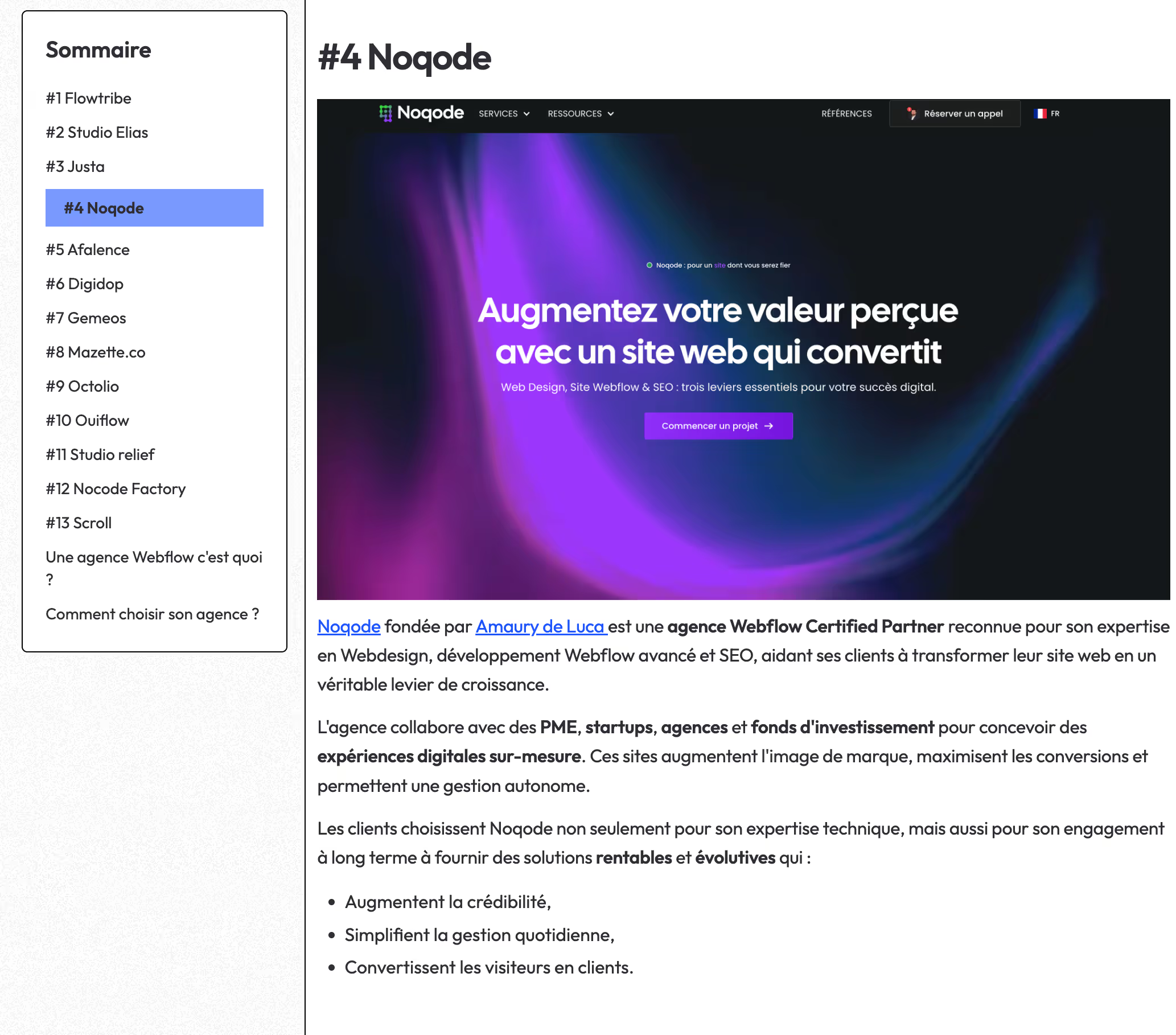
The rise of the AI Overview and LLM models is changing the game. Tomorrow, It is no longer position 1 that counts but the ability to become the answer.
To do this, it is no longer enough to do “a bit of SEO”. You need to structure your Webflow site as a foundation for semantic clarity, UX coherence and technical performance.
We design Webflow sites that check all the boxes of modern SEO, while being aligned with your business goals.
Do you want a Webflow site that ranks for real, even with AI? Contact us here →
Yes. Webflow provides granular control over HTML tags, titles, URLs, page structure, and metadata. Unlike other CMS, it allows you to create an SEO-friendly site without adding plugins. Its clean code and fast infrastructure (CDN, SSL, automatic minification) make it an excellent choice to optimize your SEO performance.
The optimization of a Webflow site is based on 3 pillars:
— Technique : clear HTML structure, hierarchical Hn tags, code minification, lazy loading...
— Semantics : high-impact titles, well-positioned keywords, useful and well-structured content.
— UX/UI : smooth navigation, mobile-first, fast loading time, clear design.
No Webflow natively integrates the main SEO settings: title and meta description management, automatic site map (sitemap.xml), 301 redirects, robots.txt and canonical tag settings. No need for an external plugin, which limits security breaches and improves performance.
Yes. Webflow makes it easy to add Search Console verification tags in the settings, and to integrate Google Analytics 4 (GA4) via your measurement identifier. This makes it possible to track organic traffic, which pages are performing best, and to identify SEO opportunities.
Yes, Webflow is perfectly compatible with a multilingual and multi-country SEO strategy, provided the project is well structured.
The most effective approach is to use Webflow Localization, the new native feature of Webflow that allows you to manage several languages directly in the CMS, with management of sub-directories, tags Hreflang and localized slugs.
For more advanced needs (machine translation, dynamic updating, synchronization), solutions like Weglot remain relevant and integrate perfectly with Webflow.
WordPress often relies on plugins (like Yoast or RankMath) to manage SEO, which can weigh down the code. Webflow, on the other hand, allows cleaner and faster native optimization, with better consistency between design, structure and content. Core Web Vitals performances are often better on Webflow, provided you set up the project well. To find out more, check out our Comparison between Webflow and WordPress.